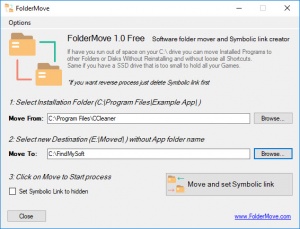FolderMove
1.0
Size: 0 Bytes
Downloads: 30974
Platform: Windows (All Versions)
Certain programs use a lot of disk space and you may end up wanting to move it to another partition to win some disk space. However, moving and installed application is not that easy, due to the created shortcuts, Registry keys or other components. Fortunately, this task is not impossible and it can even be made quite easy, thanks to FolderMove's straightforward functionality. This lightweight utility can move the installation directory of any program or game to a location of your choice and it leaves a symbolic in its place, to let the operating system know where the files can be found.
You can have FolderMove up and running in no time. It comes as a single executable, so downloading and running this file is all you have to do. The application doesn't have any special requirements and it doesn't use a significant amount of memory or processing power.
Ordinarily, the steps of creating a symbolic link are far from obvious. Some users may not even have heard of such links. This is why FolderMove can be such a valuable tool. It practically does everything for you. You only need to select a source and a destination, on its clean and simple user interface. Just target a program's installation folder, specify where you want to move it and click a button.
The application lets you move installation folders from and to anywhere you want, even between partitions and hard drives. The time it takes to move a folder is the same as when you move it manually. The only difference is the fact that FolderMove automatically creates a symbolic link to the folder's new location.
As mentioned in a short description on FolderMove's interface, the software can be quite helpful if you run out of disk space on a partition. You can just move an entire program to another location to free up some disk space. The program will work normally, without any issues, and the best part is that you don't have to reinstall it.
FolderMove can spare you the hassle of reinstalling programs on different partitions, when you run out of disk space.
Pros
The software creates symbolic links automatically. You can move installation folders to other locations and you can still run them normally. FolderMove is lightweight, easy to use and it doesn't need to be installed.
Cons
There are no obvious drawbacks to complain about.
FolderMove
1.0
Download
FolderMove Awards

FolderMove Editor’s Review Rating
FolderMove has been reviewed by Frederick Barton on 07 May 2018. Based on the user interface, features and complexity, Findmysoft has rated FolderMove 5 out of 5 stars, naming it Essential